In this article an implementation of the Lucas-Kanade optical flow algorithm is going to be described. This problem appeared as an assignment in this computer vision course from UCSD. The inputs will be sequences of images (subsequent frames from a video) and the algorithm will output an optical flow field (u, v) and trace the motion of the moving objects. The problem description is taken from the assignment itself.
Problem Statement
Single-Scale Optical Flow
- Let’s implement the single-scale Lucas-Kanade optical flow algorithm. This involves finding the motion (u, v) that minimizes the sum-squared error of the brightness constancy equations for each pixel in a window. The algorithm will be implemented as a function with the following inputs:
def optical_flow(I1, I2, window_size, tau) # returns (u, v)
- Here, u and v are the x and y components of the optical flow, I1 and I2 are two images taken at times t = 1 and t = 2 respectively, and window_size is a 1 × 2 vector storing the width and height of the window used during flow computation.
- In addition to these inputs, a theshold τ should be added, such that if τ is larger than the smallest eigenvalue of A’A, then the the optical flow at that position should not be computed. Recall that the optical flow is only valid in regions where

has rank 2, which is what the threshold is checking. A typical value for τ is 0.01.
- We should try experimenting with different window sizes and find out the tradeoffs associated with using a small vs. a large window size.
- The following figure describes the algorithm, which considers a nxn (n>=3) window around each pixel and solves a least-square problem to find the best flow vectors for the pixel.
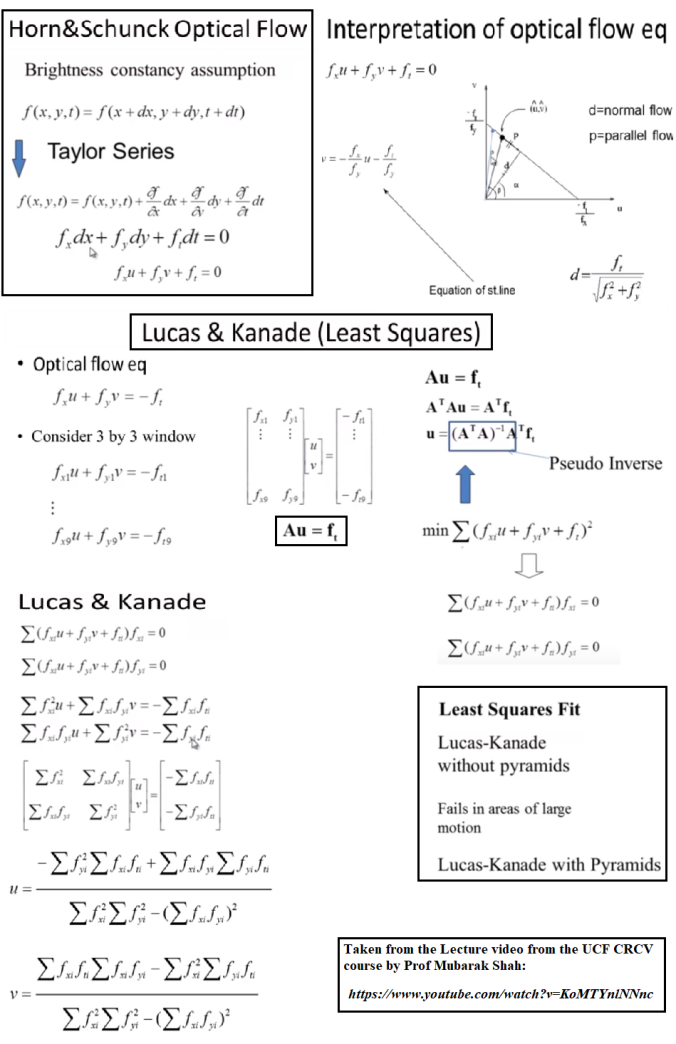
- The following code-snippet shows how the algorithm is implemented in python for a gray-level image.
import numpy as np
from scipy import signal
def optical_flow(I1g, I2g, window_size, tau=1e-2):
kernel_x = np.array([[-1., 1.], [-1., 1.]])
kernel_y = np.array([[-1., -1.], [1., 1.]])
kernel_t = np.array([[1., 1.], [1., 1.]])#*.25
w = window_size/2 # window_size is odd, all the pixels with offset in between [-w, w] are inside the window
I1g = I1g / 255. # normalize pixels
I2g = I2g / 255. # normalize pixels
# Implement Lucas Kanade
# for each point, calculate I_x, I_y, I_t
mode = 'same'
fx = signal.convolve2d(I1g, kernel_x, boundary='symm', mode=mode)
fy = signal.convolve2d(I1g, kernel_y, boundary='symm', mode=mode)
ft = signal.convolve2d(I2g, kernel_t, boundary='symm', mode=mode) +
signal.convolve2d(I1g, -kernel_t, boundary='symm', mode=mode)
u = np.zeros(I1g.shape)
v = np.zeros(I1g.shape)
# within window window_size * window_size
for i in range(w, I1g.shape[0]-w):
for j in range(w, I1g.shape[1]-w):
Ix = fx[i-w:i+w+1, j-w:j+w+1].flatten()
Iy = fy[i-w:i+w+1, j-w:j+w+1].flatten()
It = ft[i-w:i+w+1, j-w:j+w+1].flatten()
#b = ... # get b here
#A = ... # get A here
# if threshold τ is larger than the smallest eigenvalue of A'A:
nu = ... # get velocity here
u[i,j]=nu[0]
v[i,j]=nu[1]
return (u,v)
Some Results
- The following figures and animations show the results of the algorithm on a few image sequences. Some of these input image sequences / videos are from the course and some are collected from the internet.
- As can be seen, the algorithm performs best if the motion of the moving object(s) in between consecutive frames is slow. To the contrary, if the motion is large, the algorithm fails and we should implement / use multiple-scale version Lucas-Kanade with image pyramids.
- Finally, with small window size, the algorithm captures subtle motions but not large motions. With large size it happens the other way.
Input Sequences
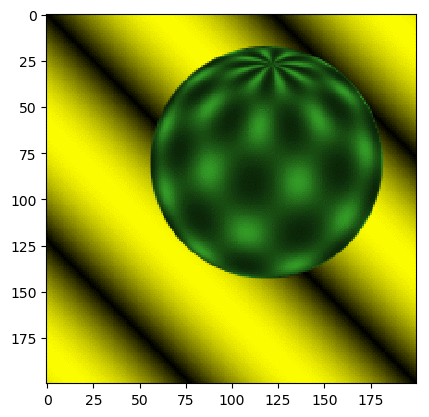
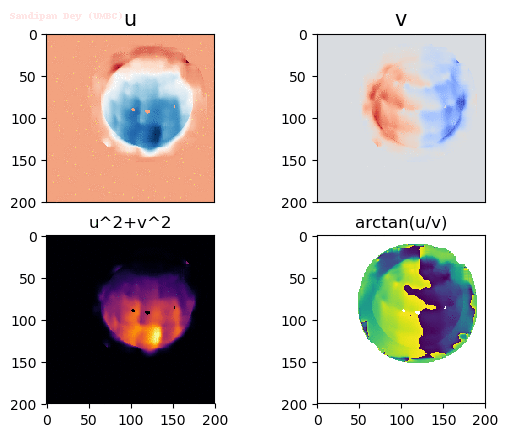
Output Optical Flow with different window sizes
window size = 15
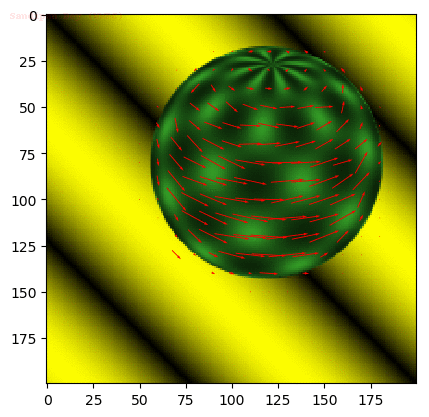
window size = 21
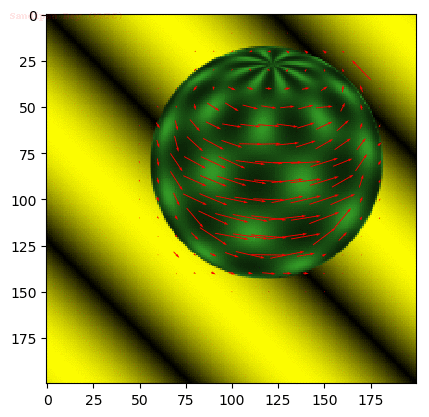
Input Sequences
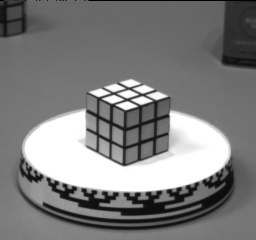
Output Optical Flow
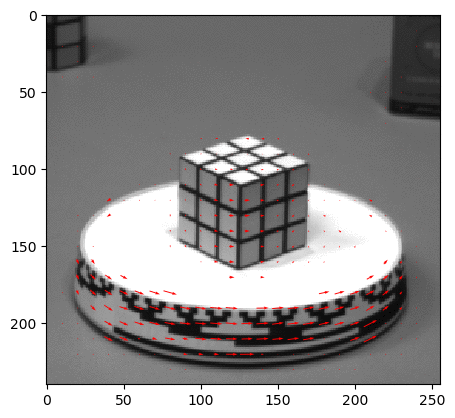
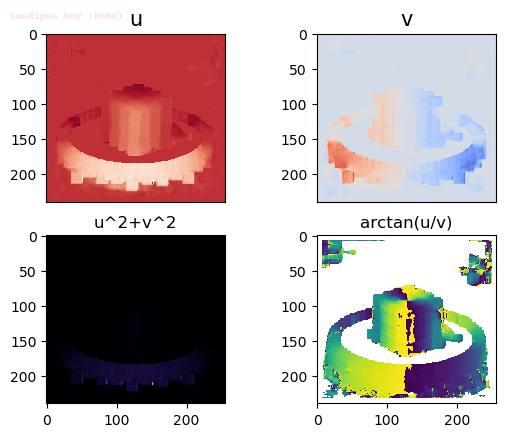
Input Sequences (hamburg taxi)

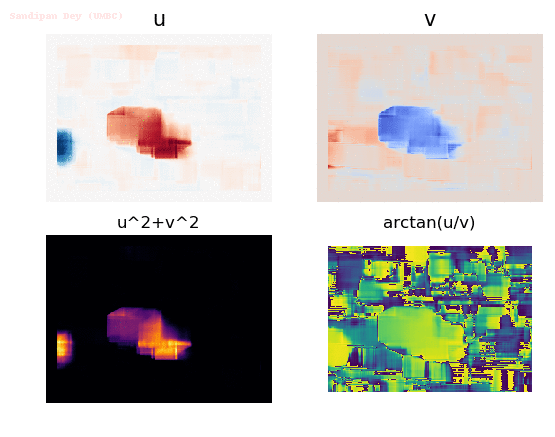
Output Optical Flow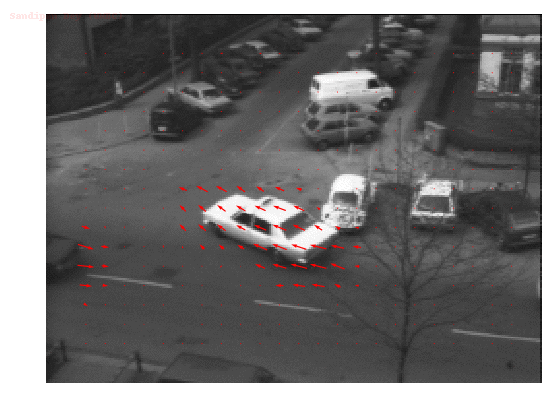
Input Sequences
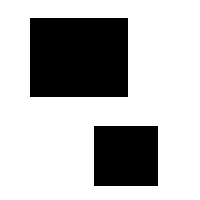
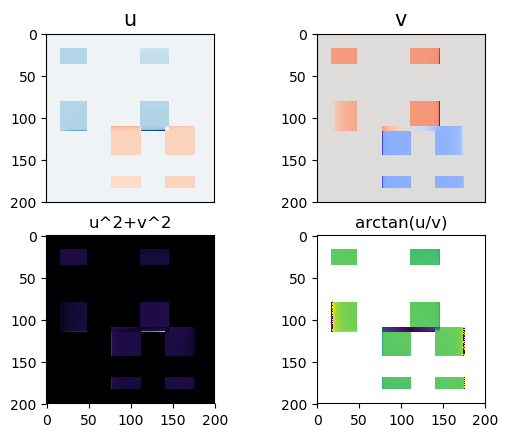
Output Optical Flow
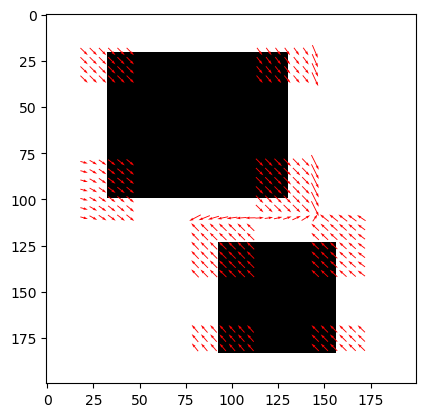
Input Sequences

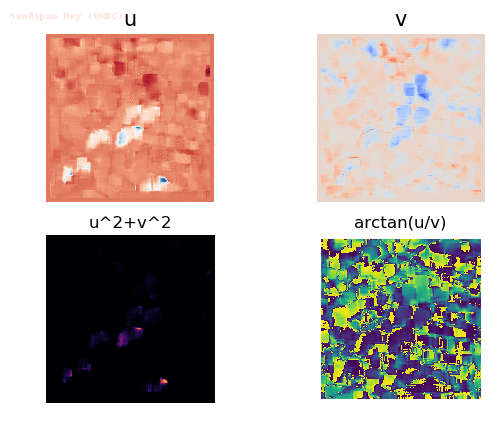
Output Optical Flow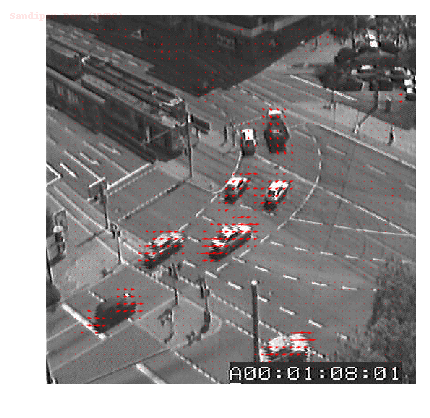
Input Sequences 
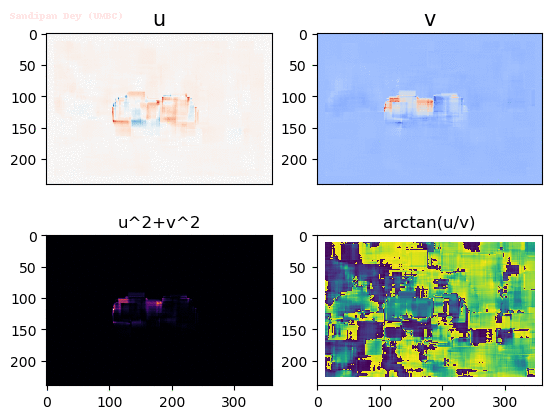
Output Optical Flow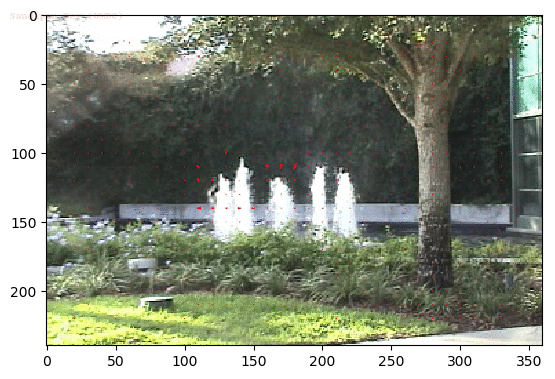
Input Sequences
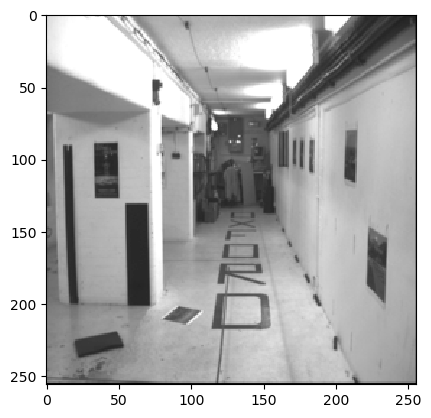
Output Optical Flow
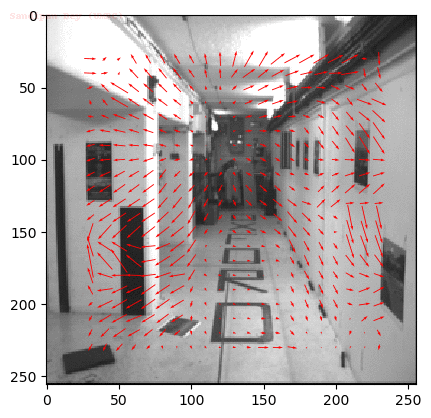
Input Sequences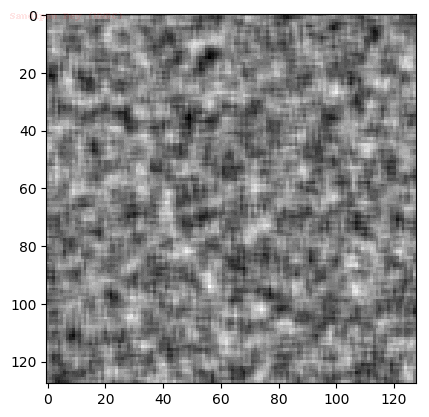
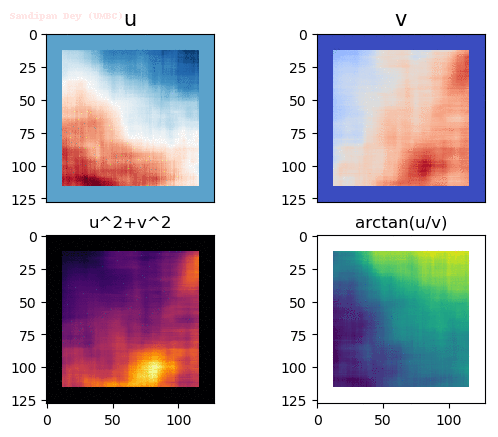
Output Optical Flow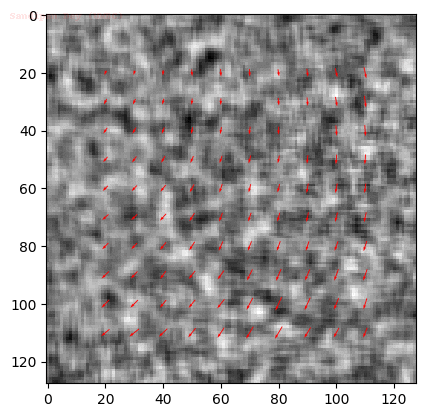
Input Sequences
Output Optical Flow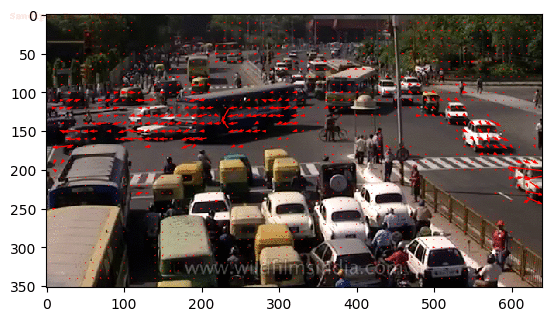
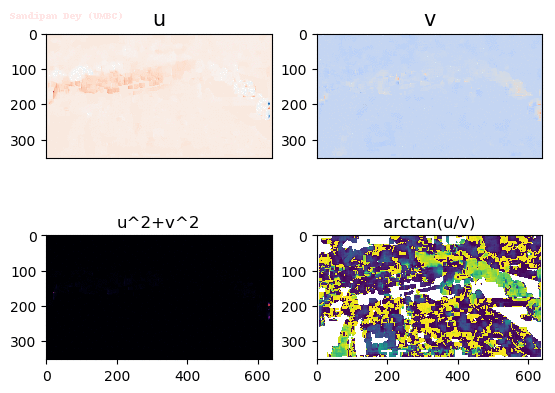
Input Sequences
Output Optical Flow
Output Optical Flow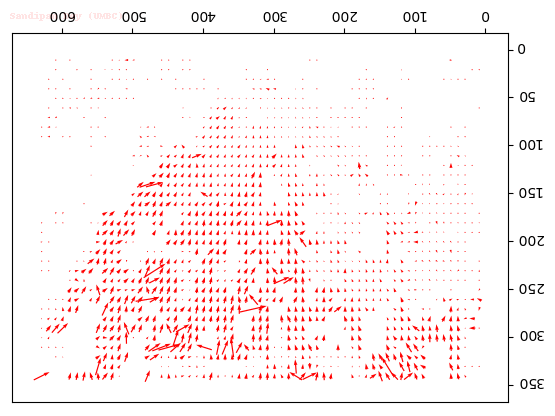
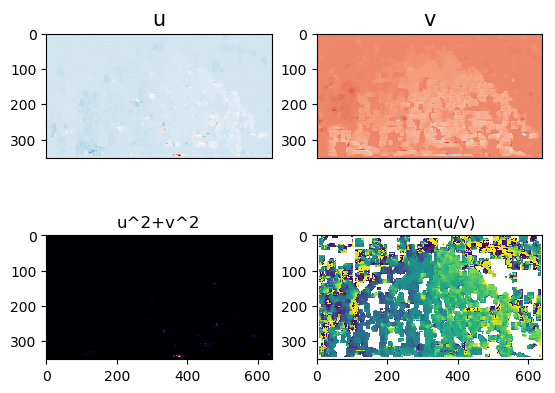
Input Sequences

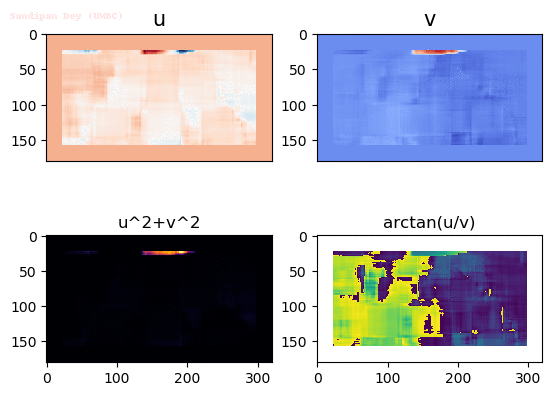
Output Optical Flow with window size 45
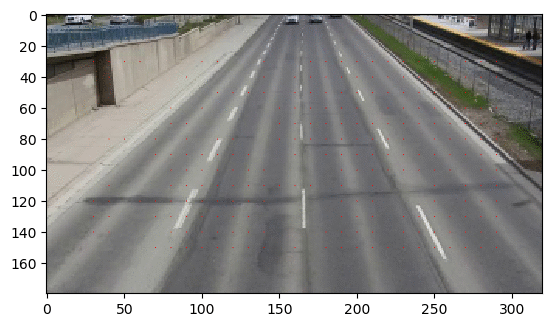
Output Optical Flow with window size 10
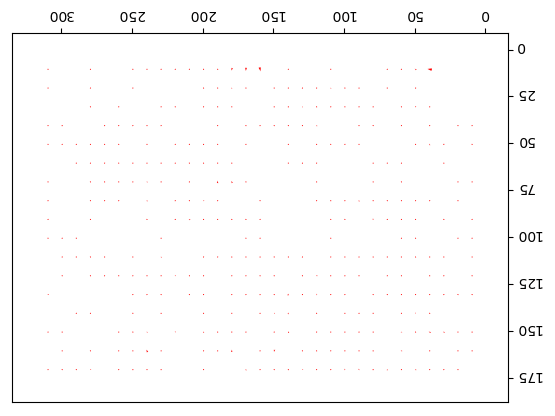
Output Optical Flow with window size 25
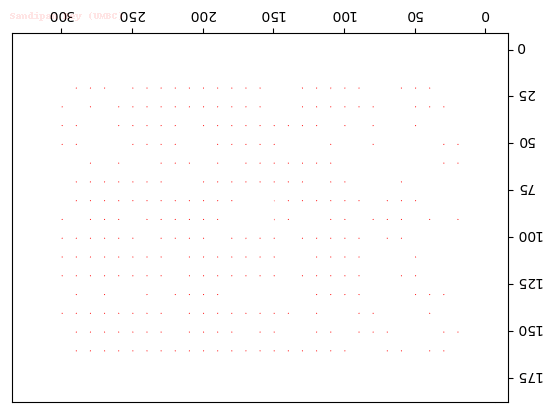
Output Optical Flow with window size 45
Hi there,
Your tutorial appears to be the closest online to what I’m trying to do, but I don’t understand the steps you commented out in the pseudocode for finding A, b, and nu. Could you elucidate just so I understand how to code up the LK algorithm in cases where opencv isn’t available?
Cheers,
Devin
LikeLiked by 2 people
b = np.reshape(It, (It.shape[0],1)) # get b here
A = np.vstack((Ix, Iy)).T # get A here
if np.min(abs(np.linalg.eigvals(np.matmul(A.T, A)))) >= tau:
|- nu = np.matmul(np.linalg.pinv(A), b) # get velocity here
|- u[i,j]=nu[0]
|- v[i,j]=nu[1]
LikeLiked by 1 person
So quick! Thank you for assisting me with this.
LikeLike
hi,
Thanks for the great tutorial .I am wondering how to apply the algorithm to get the output optical flow that you get.
LikeLike
Thank you for this tutorial! I was wondering if you could share the code used for making these visualizations. Thanks in advance! 🙂
LikeLike